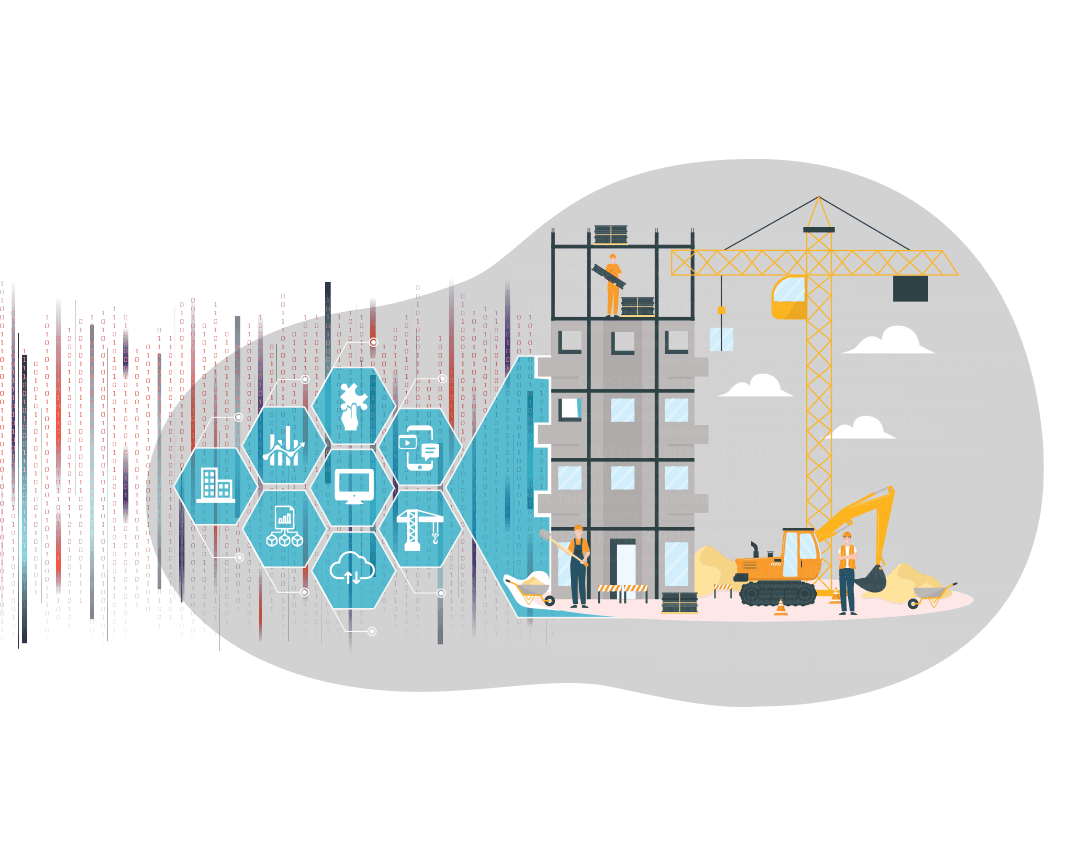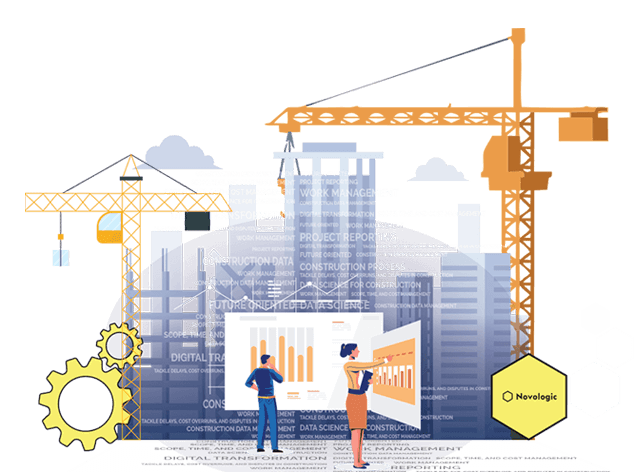Digital Transformation for Construction
Meaningful solutions for your core challenges
Tackle Delays, Cost Overruns, and
Disputes in
Construction
Early Warning, Avoidance, Mitigation, Management
Construction Data Management
All the data that you need at your fingertips to help you get things done, instead of digging for data
Construction Project Reporting
On-demand project reporting. Netflix and Project Reports 😎!
Data Science for Construction
Unlock hidden value, and gain insights with advanced construction data analytics
Stay Ready for the Future
Keep your organizations ready to reap benefits of futuristic game changing
technologies such as AI


Reliable Partner in
Construction Project Data Management
Transform the way you manage construction project data with Novologic. Say goodbye to complicated processes and say hello to effortless solutions designed by experienced industry professionals.
Driven Factors
What Sets Us Apart?
We focus on delivering exceptional value to our clients by combining technology-driven solutions with a commitment to excellence. Our approach simplifies construction data management while ensuring seamless access to accurate and actionable data.

Tech-Driven
ROI Excellence
Our commitment to delivering a better return on investment and enhanced user experience for our clients. We harness the power of technology to streamline construction management and provide easy access to quality data.

Simplicity,
Efficiency & Innovation
At Novologic, we believe in simplicity and efficiency. Our focus is empowering you to confidently tackle construction projects, giving you valuable time back in your day through innovative workflows and user-friendly features.
Join the future of work in construction with Novologic
Revolutionizing the Construction data management & Data Analysis
Construction Teams Get Work Done with Novologic
Novologic is revolutionizing the construction industry. Built to scale, the Novologic software can be used simultaneously by all stakeholders in a construction project.
Novologic Construction data management software handles even the most complex construction projects with ease, providing a seamless solution for all stakeholders involved. Any stakeholder in a construction project can start using Novologic to take control of their construction projects.
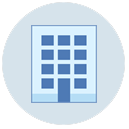
Construction Management Firms

General Contractors

Specialty Contractors

Owners

Architecture / Engineering Firms

Law Firms

Government Agencies

Banks & Insurance Firms
Take the first step towards streamlined construction management
Industry Leading Solutions for
Construction Management
Novologic offers industry specific tools and innovations that address pain points, maximize efficiency and reduce costs. These carefully crafted modules are a perfect blend of cutting edge technology and practical construction management tools.
Discover how Novologic’s unique user friendly modules can improve your construction projects.
See the difference for yourself
Meaningful Novologic-Solutions for Construction project Challenges
Advantage of Novologic's Innovative Solutions
Do your construction teams struggle with inefficient data sharing, inconsistent data management, difficulty tracking project progress, and more?
Take advantage of Novologic’s innovative solutions and personalized support to overcome any construction problem.
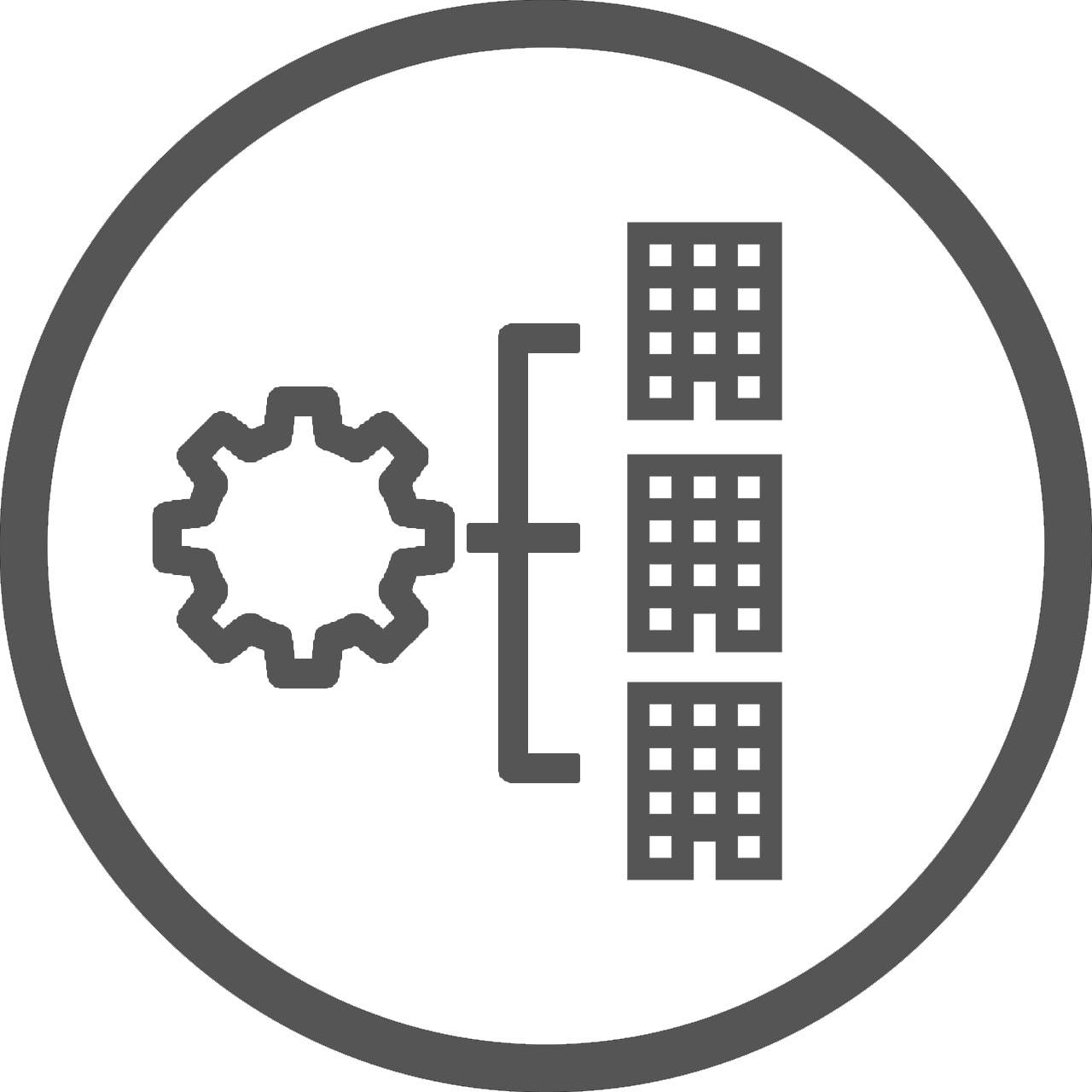
Work Management for Construction
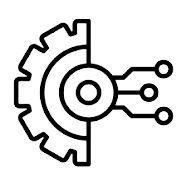
Digital Transformation for Construction
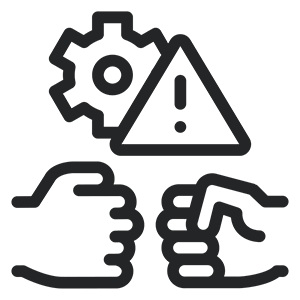
Tackle Delays, Cost Overruns, and Disputes in Construction
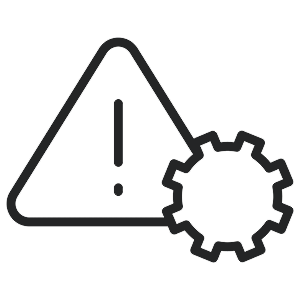
Scope, Time, and Cost Management

Construction Process Management
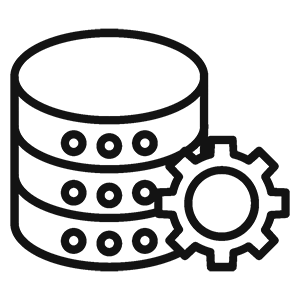
Construction Data Management
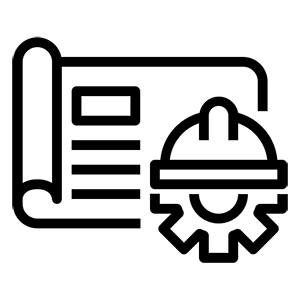
Project Reporting
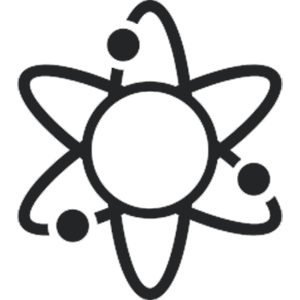
Data Science for Construction
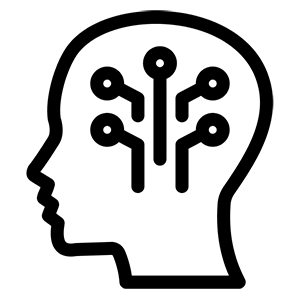
Stay Ready for the Future
Intrigued? Learn more about how we can help
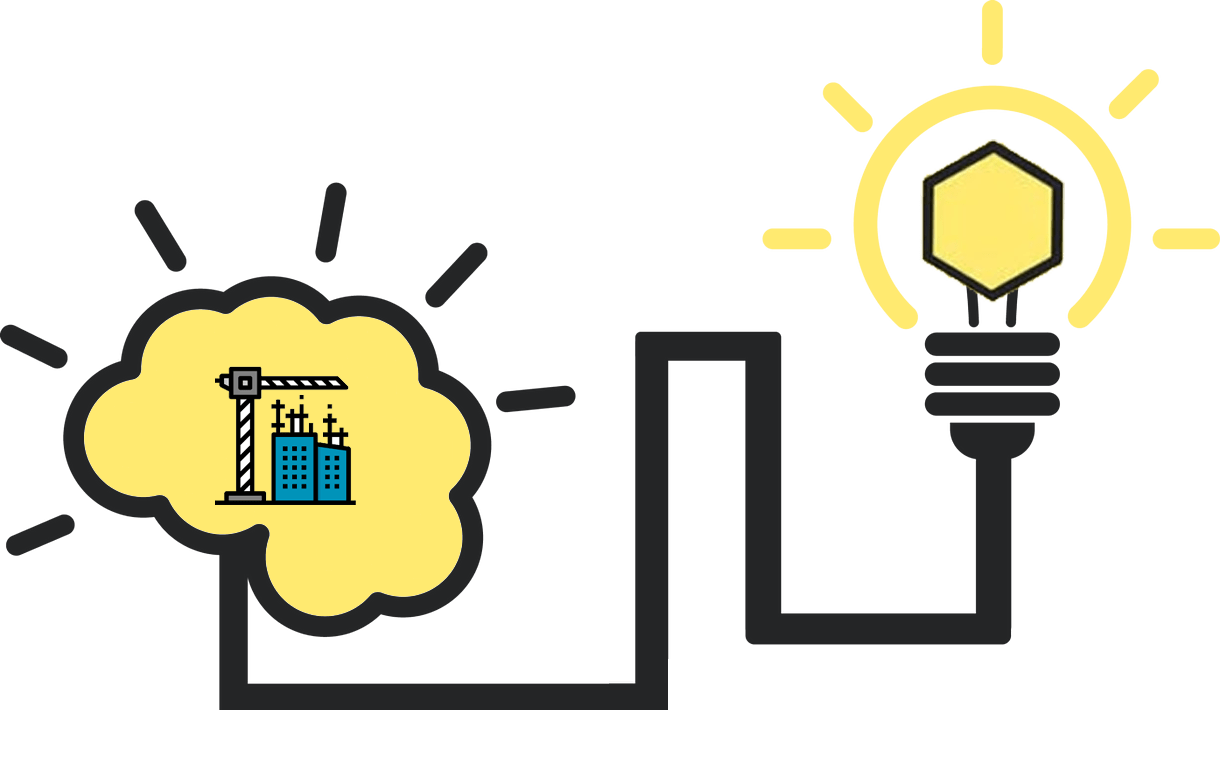
Get inspired, and stay informed with Novologic's Problems Solved page, a resource hub for Construction.
Frequently Asked Questions
The FAQ section provides clear answers to common questions about Novologic. Whether you’re exploring our software’s features, learning how Variation Event Tracking (VET) works with construction project data management, or seeking details about integrations and scalability, this section has you covered.
By addressing key queries upfront, the FAQ saves you time and helps you focus on your projects while making informed decisions about Novologic. If you have additional questions, feel free to contact us—we’re here to help!
Novologic is a cutting-edge construction project data management software designed to streamline workflows and improve efficiency. It specializes in tracking and managing variation events (VET) to help construction managers stay on top of project changes.
VET stands for Variation Event Tracker, a core feature of Novologic that helps construction teams manage changes in project scope, timelines, and budgets seamlessly.
Novologic is ideal for Construction Management Firms, General Contractors, Subcontractors or Specialty Contractors, Owners, Architecture and Engineering Firms, Law Firms, Government Agencies, Banks, Insurance Companies, and teams involved in construction project management. It simplifies data management, variation tracking, and reporting for all stakeholders.
• Variation Event Tracking: Manage and document project changes.
• Real-Time Collaboration: Enhance team communication.
• Automated Reporting: Generate detailed project reports.
• Schedule Management: Keep track of project timelines.
• Data Analytics: Gain insights to improve decision-making.
Novologic allows you to track, document, and analyze variations in construction projects. It ensures transparency by maintaining detailed records of changes, their impact on cost and schedules, and providing real-time updates to all stakeholders.
Absolutely! Novologic is designed to be scalable, making it a perfect fit for both small and large construction firms. It provides tools that help small teams manage projects efficiently without the need for a large IT infrastructure.
Novologic is a web-based application accessible on desktops, laptops, and tablets. It ensures flexibility and mobility for on-site and remote teams.
Novologic uses industry-standard security measures, including encryption, regular backups, and role-based access control, to protect your data from unauthorized access and ensure compliance with data protection regulations.
Getting started is easy! Visit our website at novologic.co, sign up for a free trial, and explore the features. Our support team is available to assist with onboarding and customization.
Leading Companies Trust Novologic for Successfully Managing their Construction Projects