Task Manager
Task Manager – cradle to grave management for every task on your construction project
Identify and create tasks.
Once created, important information like – description, attachments, interdependencies, due dates, cost information, etc. can be added for better monitoring and control.
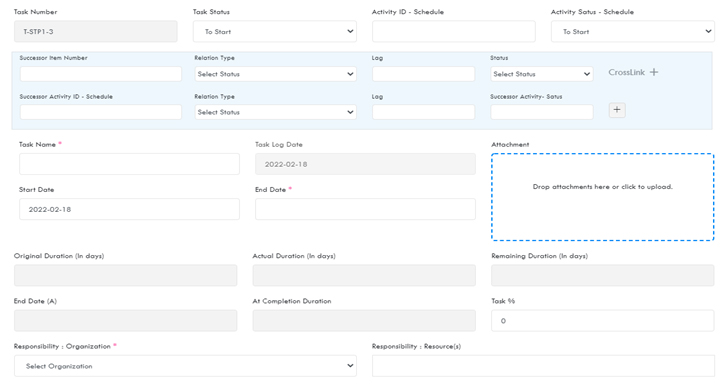

Assign tasks to project members in your own team, as well as in other associate teams.
Track Tasks from the beginning to the end.
Equip teams to work more productively and efficiently. Create flexible workflows as needed.


Know the details of each critical activity in a project schedule in terms of scope, time, and cost.
Analyze the task status through the summary view.
Easily share, export, or print the individual view or summary view of all tasks in a project.
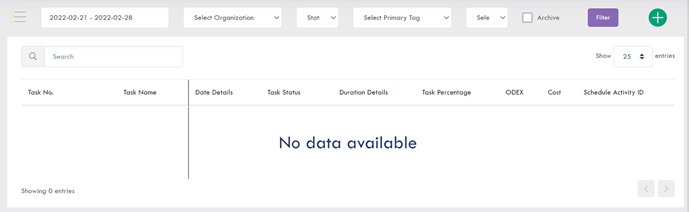

Replace paper trails with progress trails.
Novologic’s Task Manager logs all user activity, making it visible to all stakeholders, assisting efficient decision-making.
Novologic’s Task Management eases the flow of information, and provides automated notifications for finished work.
Two-way notifications are provided with the progress of the task.
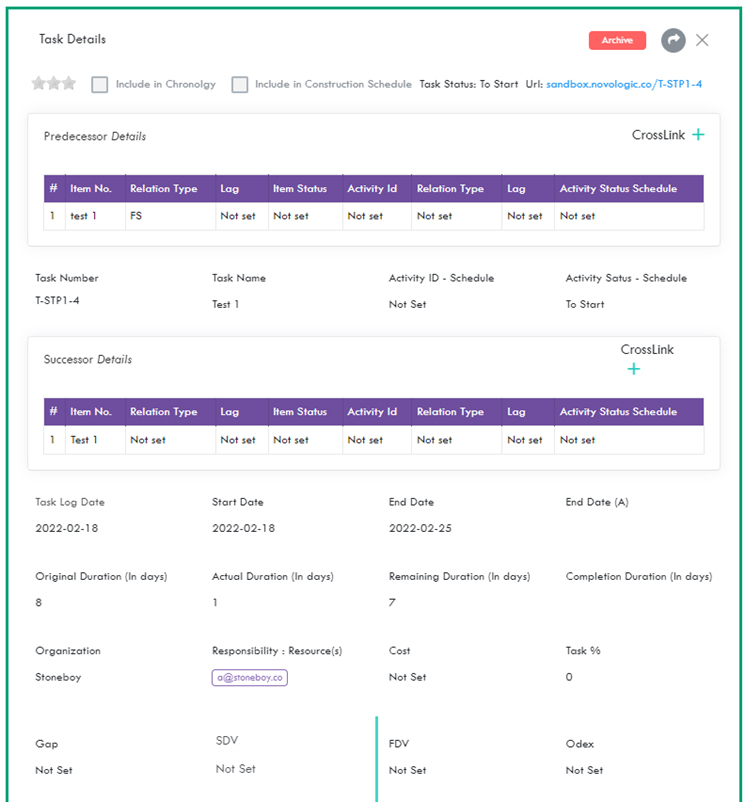
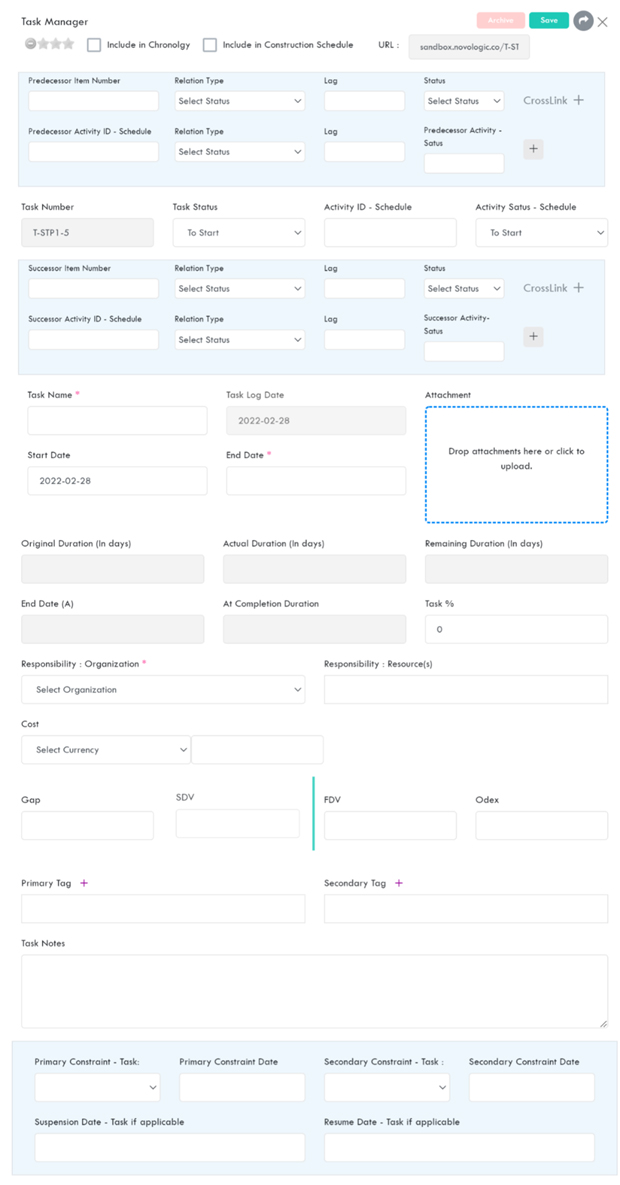
Integrated Schedule & Cost reporting.
Forensic scheduling capabilities.
Learn More..
- Planning is a key and challenging activity in the management and execution of construction projects. Management of construction projects is no easy feat as it involves constant coordination between scope of work, people, and resources.
- In construction projects, effective planning, coordination, execution, and signoff take up a lot of resources, and are interlinked. Management of construction projects requires sophisticated yet straightforward task management systems to keep the communication, flow of information, and signoff on executed work.
- A fundamental part of managing a construction project involves breaking down the scope of work into smaller tasks, typically on an ongoing basis. Novologic’s Task Manager module provides a rolling to-do list to capture all tasks in the project, and saves great effort and time in coordination.
- Tasks can be easily created via the web, or the mobile interface. Once a task is created in a project, additional details (such as description, attachments, interdependencies, due dates, cost information, etc.) can then be added to it.
- A task can be assigned to specific users across all project organizations, and such users are instantly notified of their assigned task. The users assigned with a task can update the status on their own. The dashboard view of the Task module provides a snapshot of status of all tasks.
- Like Novologic’s other modules, the Task Manager module replaces the paper trails with audit trails in construction projects. All activity by users is logged, and is visible to project managers. The project managers, site supervisors, and other decision makers stay in control.
Novologic Task Manager at a glance
Tasks can be created in a project. The tasks can be assigned to resources across all project organizations.
Two way notifications are provided with the progress of the task.
Additional details for scope, time, cost can be provided at the time, or can be added later on.
Interdependencies, and constraints can be created within the task.
Information on predecessors, and successors can be captured in the task itself.
Create lists and update the status of each task. For crosslinked tasks, the status of predecessor, and successor tasks get updated everywhere.
Option to record Planned, Actual, Remaining, and At-Completion Duration for every task. Likewise, option to record Planned, Actual, Remaining, and At-Completion Cost for every task.
Option to create additional notes to document information relevant to task.
Attachment feature to add files in multiple formats.
Easily share, export, or print individual tasks, or the summary view of all tasks in a project.
Tasks can be identified as “Punch List”, and “Inspection” to streamline the closeout process. This simplifies the “to do list”, and avoids the need for separate lists for tasks, punch list items, and inspection items.
Starred view feature with the option to add ⭐, ⭐⭐, or ⭐⭐⭐ for prioritization.


