Change Manager
Change Manager – A positive experience for all stakeholders that streamlines the change management process for construction projects.
Change Manager helps you gather the correct information and initiate proposed changes with available data. Include drawings, specifications, and feedback from other project stakeholders in your submission.
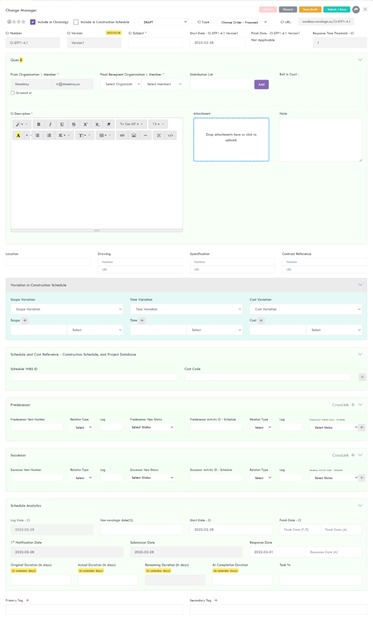
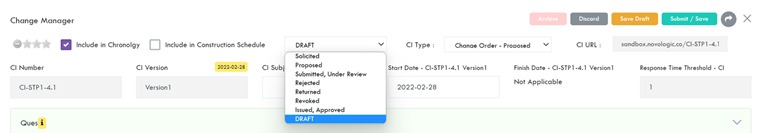
Huge saving on time!
Review included documents, drawings, and other items within the same form. Provide approval or rejection in the same form, and the sender will notified by the platform.
Know the status of all change instances in seconds.
Get real-time updates on the status of individual change instances. Gain insights from the Change Manager dashboard. Access – open, approved and rejected change instances in one location on the platform.
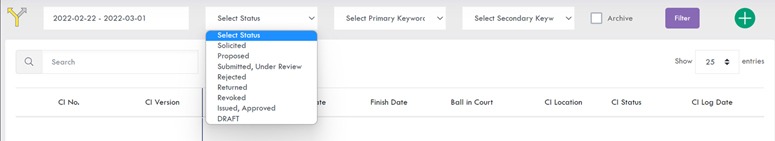
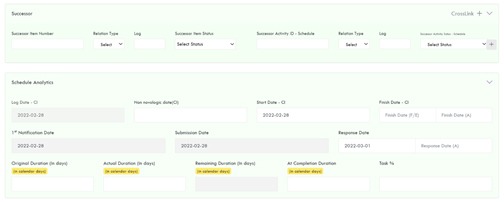
Initiate next steps after responses to proposed changes. Create successor events or tasks such as Tasks, Permit, Procurement, or a Notice if needed.
Learn More..
-
Changes are inevitable. This axiom is as true in construction projects as it is generally true everywhere else. As Spencer Johnson, M.D. famously says in his bestselling management book Who Moved My Cheese? – changes are to be expected, and eventually accepted!
- In construction, a change order may be broadly understood as an authorized change in the project’s scope, time, and/or cost. Multiple instruments such as site instructions, change directives, change requests, proposed changes, RFQ (Request for Quotation), RFP (Request for Proposal), etc. may be utilized prior to the formal agreement/approval of a change order. In Novologic, all such instances which lead to authorized changes in project’s scope, time, and/or cost are collectively referred to as “change instances”.
-
From the first notification of change to final approval, change management remains a tedious process. As every change order must be logged, reviewed, and approved, there are a lot of steps between the first notification and the approval. Prior to the approval of a change instance, there is a lot of two way communication between the contractor’s team and the owner’s team to reach an agreement. All such notes and comments conveyed in communication need to be included in the final approved version of the change instance. This requires a lot of manual effort, and attention to detail on part of the project managers, and is largely a wasteful process. With the labor intensive manual process, there is always a likelihood of confusion, missed information, and human errors.
- Not only is the process of coordinating change instances cumbersome, the act of creating a first draft, submission, and review/response for a change instance is also a time consuming and error prone process. Approved change instances usually lead to a change in scope, time (schedule), and cost of a project. Both sides (contractor’s team, and the owner’s team) estimate the time and cost required for the change, then perform negotiations prior to the approval. With so many moving parts, it is not uncommon for project stakeholders to make mistakes in due diligence or to omit something. This factor makes the process even more complicated.
- Switching to a digital submission system like Novologic’s Change Manager module cuts out the need for repetitive manual effort, and ushers in instant savings for construction projects. From preparation of draft, effortless submission, automated notifications, to centralizing data – Novologic’s Change Manager module not only helps project members top of their change management process, it also helps them prevent delays, and avoid cost overruns.
- Change instance form in Novologic lists all the steps and people involved, and all relevant files can be attached within this form. All project stakeholders can work from the same set of information. The receiver gets notified when a change instance is assigned to them, and the sender is notified when the receiver submits their response.
- The Change Manager module empowers the project managers and team leaders, and helps them stay on top of the change management process in their projects. This module automates the submissions, and greatly reduces the manual work required in the creation, tracking, and response of the change orders. The module takes the pain out of the change management process with more accurate cost estimates, adjustments in real time, safekeeping of comments and notes, and online tracking of status. The module enables both sides to stay abreast of the timelines in real time.


